In Two ways to share your toolbox with your pipelines we reviewed two strategies to share scripts and config files with your Azure (YAML) Pipelines.
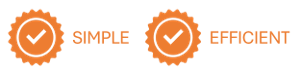
As discussed, the checkout: git://<AzDO-PROJECT>/<REPO-NAME> path: <PATH> gem gets a tick for SIMPLICITY and a tick for PERFORMANCE. But ... as always, there is a catch.
YES - There are other options, such as PowerShell Gallery, but we intentionally only compared the two
checkout:versusUniversal Artifactoptions.
Run pipeline blueprint regression tests
When I ran the regression tests my excitement grew as the generic-single-job and generic-multiple-jobs blueprints passed with flying colours. Next, the app-type Universal Artifact blueprint created the templates that triggered a continuous integration, followed by a continuous delivery to a development and production Universal Azure Artifact.
Next, I ran the regression test for our app-type azure-function blueprint, which failed with the following error:
/opt/hostedtoolcache/dotnet/sdk/3.1.413/Sdks/Microsoft.NET.Sdk/targets/Microsoft.PackageDependencyResolution.targets(241,5): Error NETSDK1004: Assets file '/home/vsts/work/1/s/AzureDevOps.Automation.Pipeline.Sample.azure-function/Src/AzureFunction.Sample/AzureFunction.Sample/obj/project.assets.json' not found. Run a NuGet package restore to generate this file.
Which lights up as the following failure in the build step of the continuous integration pipeline.
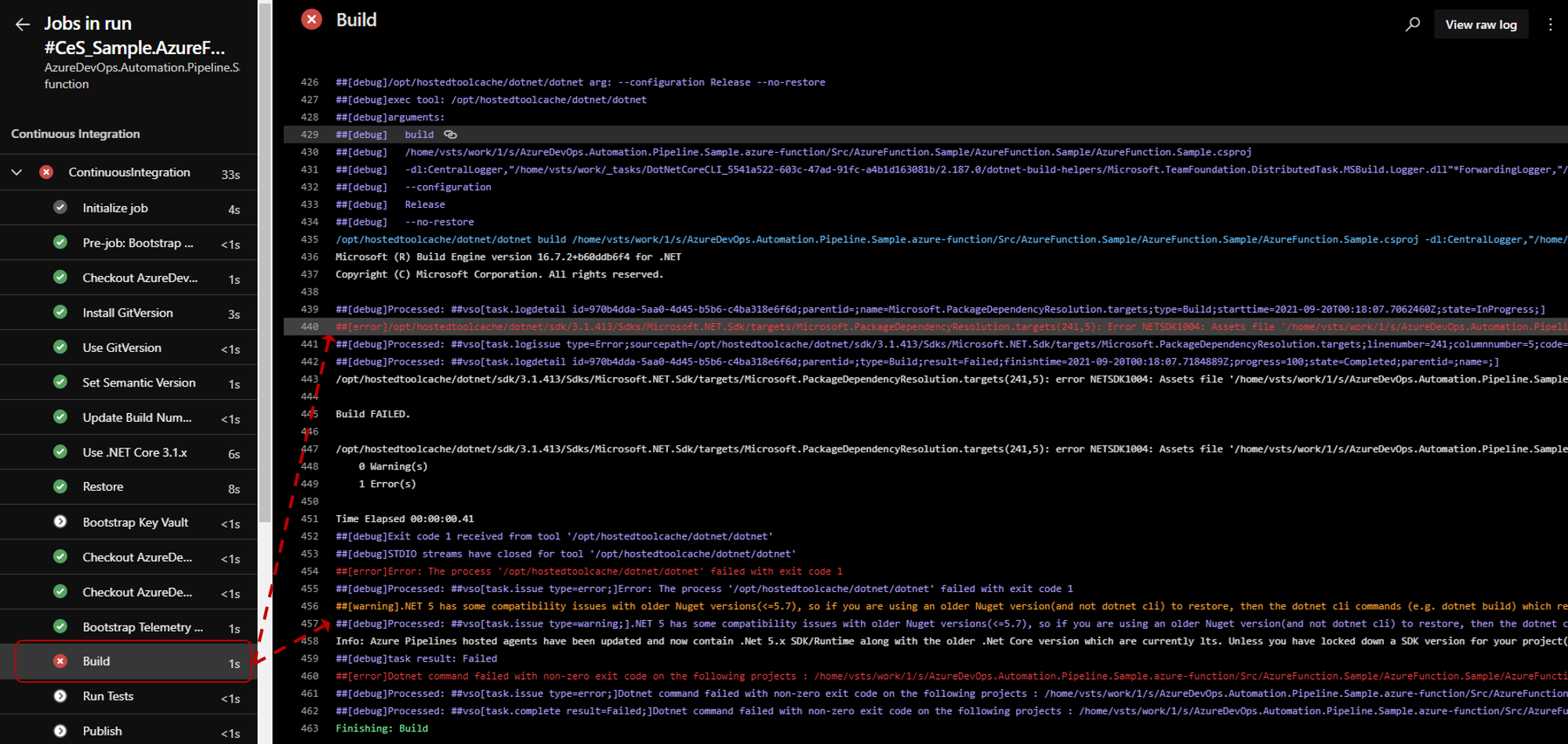
Said to the rescue!
My colleague Said, the author of the Azure Function Blueprint, was intrigued and vanished in his binary lab. After a brief pause, he was back with a smile.

"The checkout runs after the restore step, which will override all the nuget packages/files needed by the build step. Hence, the missing project.assets.json. I will advise adding the checkout steps at the job level (first step of the job) and avoid nesting checkouts in other templates." - Said Akram
Looking at the continuous integration pipeline flow, as shown below, it is evident that the Restore step runs before the checkout step that checks out source code of our Azure Function solution.
In fact, we identified another bug - we checked out the source code at the start of the job and again after the restore.
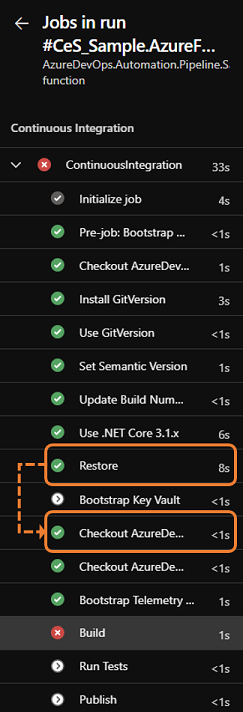
Time to FAIL-FAST!
Call checkout: at the right time!
What I love about pipeline-as-code, is that we were able to fix the issue by tweaking two templates, issuing a pull request, and waiting for the validation build to give us the "thumbs up."
As shown, the Restore now runs before the checkout.
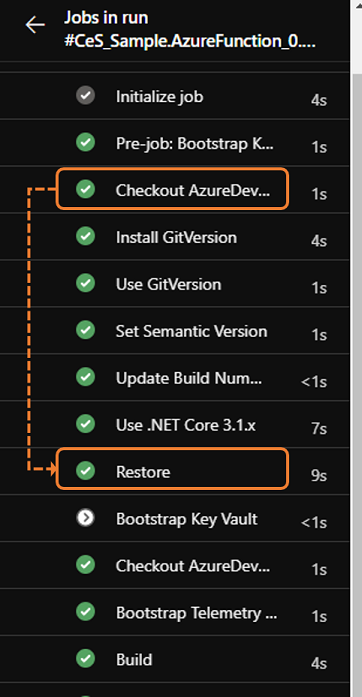
To cut a long ~~story~~ post short. Make sure you run the checkout:self at the beginning of your pipeline, so that dependent tasks, such as Restore, can reference the solution source code. You can run the other checkout: git://<AzDO-PROJECT>/<REPO-NAME> to checkout your toolbox with scripts and/or configuration as needed.
Thanks for reading and thank you Said for the tip!
