The need to share PowerShell Scripts or configuration files is a common requirement when working with Azure Pipelines. For example, pass a configuration file to the WhiteSource unified agent tool, or run a PowerShell script to invite Zombies created by the Stryker mutation tool.

These are just two examples of a platter of common and re-usable features we need to inject into the flow of our Azure Pipelines.
Let us review two options. The first is the one we embraced on our boot-strap template, as documented in the pipeline snowflakes series and the second is a simplification I will present to our pipeline working group to reduce complexity and waste.
Requirement:
As an Azure Pipeline I want to download a toolbox package, so that I can re-use tested and well-known scripts, as well as verified configuration files.
A la Universal Artifact

The Universal Artifacts are probably one of the longest running feature previews in Azure DevOps. It allows you to store anything up to 4TB - although you should have a serious chat with yourself if your packages start growing beyond kilobytes in size. You want small and focused packages, that can be downloaded fast and do not dump any waste on your build agent.
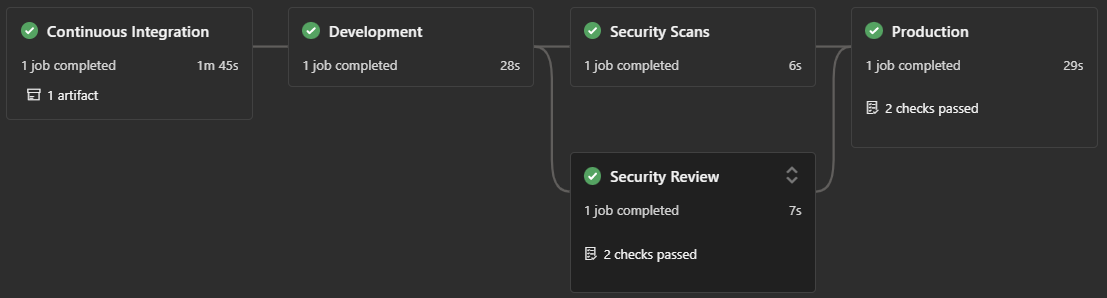
As shown above, we developed a universal artifact app-type blueprint that create a pipeline that publishes our toolbox, containing scripts and configuration files, to a development universal artifact and starts running security scans, irrespective from which branch the pipeline is triggered from. If triggered from a release/* branch, it involves our DevSecOps team in a security review and then deploys to an additional production universal artifact.
In our boot-strap.yml template, we download the universal package, which requires an average of 10 seconds.
# ===========================================================================
# BOOTSTRAP TOOLBOX
# ===========================================================================
# Production Toolbox
- ${{ if and( ne( lower(parameters.loadDVTBox), 'yes'), or( eq( lower(parameters.bootstrapMode), 'init' ), eq( lower(parameters.bootstrapMode), 'runbuildingcodeonly' ), eq( lower(parameters.forceToolbox), 'true'))) }}:
- task: UniversalPackages@0
displayName: Bootstrap download toolbox
inputs:
command: 'download'
downloadDirectory: '$(System.DefaultWorkingDirectory)/ToolboxRuntime'
feedsToUse: 'internal'
vstsFeed: '<FEED_GUID>' # Automation.Pipeline.Templates
vstsFeedPackage: '<PACKAGE-GUID>' # toolbox
vstsPackageVersion: '*'
We run scripts from the package in our pipeline, for example, to publish telemetry from the boot-strap template.
- ${{ if eq( lower(parameters.bootstrapMode), 'init' ) }}:
- task: PowerShell@2
displayName: 'Bootstrap Telemetry START'
inputs:
filePath: '$(System.DefaultWorkingDirectory)/ToolboxRuntime/Scripts/AI/log-bootstrap-event-to-ai.ps1'
arguments: -OperationId "$(Build.BuildNumber).$(Build.BuildId)" `
-Event 'Bootstrap' `
-Action 'Start' `
-BootstrapMode ${{parameters.bootstrapMode}} `
-ApplicationType ${{parameters.applicationType}} `
-ApplicationBlueprint ${{parameters.applicationBlueprint}} `
-PortfolioName ${{parameters.portfolioName}} `
-ProductName ${{parameters.productName}} `
-SourcesDirectory ${{parameters.sourcesDirectory}} `
-VerboseFlag ${{parameters.verbose}} `
-Previews ${{parameters.previews}} `
-ForceCheck ${{parameters.forceCheck}}
failOnStderr: true
pwsh: true
continueOnError: true
And finally, we pass configuration files contained in the toolbox package, such as wss-unified-agent.config, when running security scans.
- script: java -jar wss-unified-agent.jar -c $(System.DefaultWorkingDirectory)/ToolboxRuntime/Config/DevSecOps/wss-unified-agent.config -apiKey ${{parameters.apiKeyAPI}} -product ${{parameters.whitesourceProductName}} -project ${{parameters.portfolioName}}.${{parameters.productName}} -logLevel DEBUG
displayName: 'Bootstrap WhiteSource Unified Agent Scan'
continueOnError: true
Works like a charm!
Do we need the universal artifact pipeline and the complexity of generating, publishing, and downloading the toolbox package? What happens when we remove it from our Azure Pipeline process?
A la repository

An alternative approach is to separate the toolbox, containing scripts and configuration files, into a separate Azure Repo. We must let the system know about the external repository so that we can integrate it into our pipeline.
- repository: Toolbox
type: git
name: 'Common/Automation.Scripts'
We then check out the contents of the external repository, relative to the agent's build directory (e.g. _work\1). Default is the directory s and adds an average of 3 seconds processing time to our pipeline.

WASTE ALERT - (10-3) = 7 seconds of waste detected in the first Universal Artifact strategy!
- checkout: Toolbox
path: tool-box
Tweak out template(s) to pickup the artifacts, such as the configuration file for the WhiteSource Unified Agent, from a different location.
$(Build.SourcesDirectory)
- script: java -jar wss-unified-agent.jar -c $(Build.SourcesDirectory)/tool-box/config/dev-sec-ops/wss-unified-agent.config -apiKey ${{parameters.apiKeyAPI}} -product ${{parameters.whitesourceProductName}} -project ${{parameters.portfolioName}}.${{parameters.productName}} -logLevel DEBUG
displayName: 'Bootstrap WhiteSource Unified Agent Scan'
continueOnError: true
The Azure Repo strategy has less moving parts, is faster and simpler, no?
Which option do you prefer?

I wish we had comments enabled on our technical blog, so that we could have a vibrant discussion of the two presented and other options. In the interim, please DM me on twitter or linkedin, or better add a comment on the Twitter or LinkedIn post which nudged you to this article, to share your thoughts.
