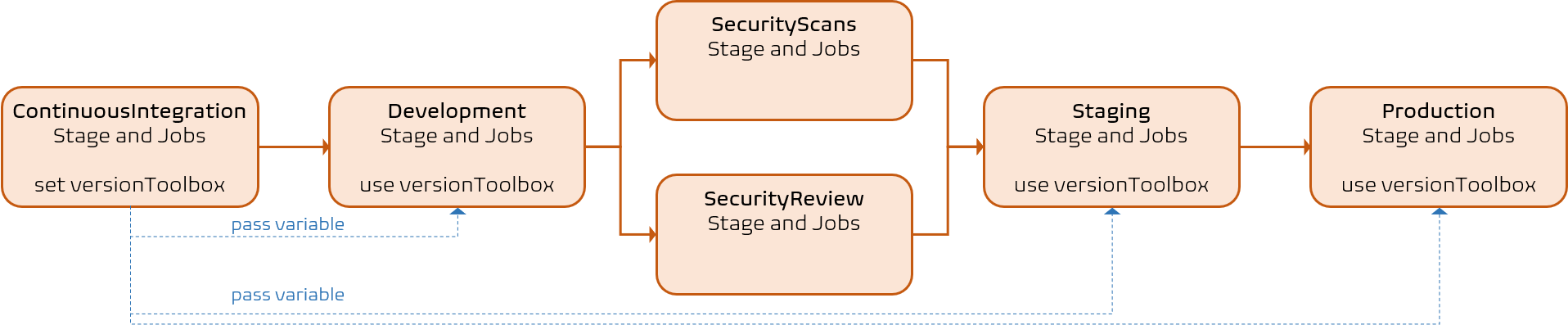The Azure Pipelines have evolved at a blistering pace during the past 2-3 years. Features we dreamt of, like passing variables between stages, was a big NO-NO in 2019. We had to use convoluted workarounds to save variables to storage and reloading them in the upstream stages. Not supportive of our goal for simplicity.
Opportunity leads to requirement
In May 2020, the following release notes created excitement: "Output variables may now be used across stages in a YAML-based pipeline."
This opened exciting opportunities for us, such as retrieving the solution's semantic version using the GitTools, and sharing it with upstream stages.
Our git-tools-git-version.yml template
parameters:
- name: versionSpec
type: string
default: '5.x'
- name: useConfigFile
type: boolean
default: false
- name: configFilePath
type: string
default: ''
- name: updateAssemblyInfo
type: boolean
default: false
- name: updateAssemblyInfoFilename
type: string
default: ''
steps:
- task: gitversion/setup@0
displayName: Install GitVersion
inputs:
versionSpec: ${{parameters.versionSpec}}
- task: gitversion/execute@0
displayName: Use GitVersion
inputs:
useConfigFile: ${{parameters.useConfigFile}}
configFilePath: ${{parameters.configFilePath}}
updateAssemblyInfo: ${{parameters.updateAssemblyInfo}}
updateAssemblyInfoFilename: ${{parameters.updateAssemblyInfoFilename}}
Here is a visual of our hypothetical pipeline.
Core issue - pass versionToolkit variable from CI to CD stages
We retrieve the semantic version using the git-tools-git-version.yml template in our ContinuousIntegration (CI) stage. Now that we can share the version with our continuous deployment (CD) pipeline stages, we have a requirement to pass the version for tasks, such as updating a Universal Artifact, as shown below.
Publish Universal Artifact using the version
steps:
- script: echo Toolkit Version = $(currentVersion)
- task: UniversalPackages@0
name: Create_DV_Universal_Package
inputs:
command: 'publish'
publishDirectory: $(Agent.BuildDirectory)/drop
feedsToUsePublish: 'internal'
vstsFeedPublish: $(developmentStageFeedPublish)
vstsFeedPackagePublish: $(developmentStagePackagePublish)
versionOption: 'custom'
versionPublish: $(versionToolbox)
Setting the versionToolbox Variable
After retrieving the semantic version, we run an inline PowerShell Core script to create an output variable, called versionToolkit, in the ContinuousIntegration stage.
Create Development stage-specific versionToolkit version
- task: PowerShell@2
name: setToolkitVersion
displayName: "Set Toolkit Version"
inputs:
targetType: 'inline'
script: Write-Host "##vso[task.setvariable variable=versionToolkit;isOutput=true]$(GitVersion.MajorMinorPatch)"
Next, we move to the Development stage and create a stage variable, which is set to the value of versionToolkit calculated in the ContinuousIntegration stage.
As per documentation, the output variables are produced by steps inside of jobs and the format of the dependency variable is: stageDependencies.\<stageName>.\<jobName>.outputs['\<stepName>.\<variableName>']
Create Development stage-specific versionToolkit version
- stage: 'Development'
dependsOn:
- ContinuousIntegration
variables:
versionToolkit: $[ stageDependencies.ContinuousIntegration.ContinuousIntegration.outputs['setToolkitVersion.toolkitVersion'] ]
In our case the originating stage and job share the same name ContinuousIntegration, hence the ...ContinuousIntegration.ContinuousIntegration... repetition.
The versionToolkit version is then passed to the deployment steps, such as the Universal Artifact update task mentioned earlier on.
The relatively simple solution works like a charm :)
Frustration reigns
Next we move to the Production stage and implement the same (identical) logic.
Unfortunately, we get an empty versionToolkit variable.
 Why is the version not flowing, as expected?
Why is the version not flowing, as expected?
I dabbled with several options, such as passing the variable from stage to stage. While some worked with normal jobs, they crumbled with the use of Deployment Jobs, and failed our simplicity rule. A few trying stories for another day.
Back to our production stage.
Production Stage
- stage: 'Production'
dependsOn:
- SecurityScans
- SecurityReview
variables:
versionToolbox: $[ stageDependencies.ContinuousIntegration.ContinuousIntegration.outputs['setToolkitVersion.versionToolbox'] ]
pool:
vmImage: $(productionStageVmImage)
jobs:
- deployment: 'Production'
Can you spot the issue?
After rain comes sunshine
I was pacing up and down our marina, sipping a hot chocolate, when a background thread triggered. “How does the pipeline know that Production stage has a dependency on ContinuousIntegration stage?”
I tried the following change:
- stage: 'Production'
dependsOn:
- ContinuousIntegration
- SecurityScans
- SecurityReview
variables:
versionToolbox: $[ stageDependencies.ContinuousIntegration.ContinuousIntegration.outputs['setToolkitVersion.versionToolbox'] ]
pool:
vmImage: $(productionStageVmImage)
jobs:
BINGO! Adding line 3, - ContinuousIntegration, fixed the stageDependency and the versionToolbox was set to the version set in the ContinuousIntegration stage.
To conclude, here is my complete experimentation pipeline I used to try random ideas and validate assumptions, such as the above-mentioned change.
Experimentation sample
stages:
- stage: Build
displayName: Build stage
jobs:
- job: Build
pool:
vmImage: 'windows-latest'
displayName: Version Check
continueOnError: false
steps:
- task: gitversion/setup@0
displayName: Install GitVersion
inputs:
versionSpec: 5.x
- task: gitversion/execute@0
displayName: Use GitVersion
- script: echo $(GitVersion.SemVer)
- task: PowerShell@2
name: setCurProjVersion
displayName: "Collect Application Version ID"
inputs:
targetType: 'inline'
script: Write-Host "##vso[task.setvariable variable=curProjVersion;isOutput=true]$(GitVersion.SemVer)"
- stage: Deploy
displayName: Deploy stage
dependsOn: Build
variables:
curProjVersion1: $[ stageDependencies.Build.Build.outputs['setCurProjVersion.curProjVersion'] ]
jobs:
- job: Deploy
pool:
vmImage: 'windows-latest'
steps:
- task: PowerShell@2
name: setCurProjVersion
displayName: "Collect Application Version ID"
inputs:
targetType: 'inline'
script: Write-Host "##vso[task.setvariable variable=curProjVersion;isOutput=true]$(curProjVersion1)"
- task: PowerShell@2
inputs:
targetType: 'inline'
script: Write-Host $(curProjVersion1)
- stage: Parallel
displayName: Parallel
dependsOn: Build
variables:
curProjVersion1: $[ stageDependencies.Build.Build.outputs['setCurProjVersion.curProjVersion'] ]
jobs:
- job:
pool:
vmImage: 'windows-latest'
steps:
- script: echo $(curProjVersion1)
- stage: Deploy2
displayName: Deploy2 stage
dependsOn:
- Deploy
- Parallel
variables:
curProjVersion1: $[ stageDependencies.Deploy.Deploy.outputs['setCurProjVersion.curProjVersion'] ]
curProjVersion2: $[ stageDependencies.Build.Build.outputs['setCurProjVersion.curProjVersion'] ]
jobs:
- job:
pool:
vmImage: 'windows-latest'
steps:
- script: echo $(curProjVersion1)
# next variable is empty as dependsOn is missing - Build.
- script: echo $(curProjVersion2)
- stage: Deploy3
displayName: Deploy3 stage
dependsOn:
- Build
- Deploy
- Parallel
variables:
curProjVersion1: $[ stageDependencies.Deploy.Deploy.outputs['setCurProjVersion.curProjVersion'] ]
curProjVersion2: $[ stageDependencies.Build.Build.outputs['setCurProjVersion.curProjVersion'] ]
jobs:
- job:
pool:
vmImage: 'windows-latest'
steps:
- script: echo $(curProjVersion1)
- script: echo $(curProjVersion2)
Have fun passing variables!
Reference information - Jobs can access output variables from previous stages.