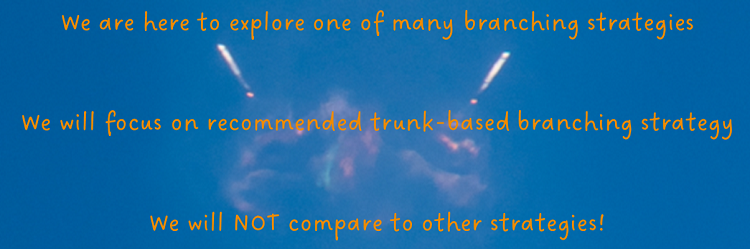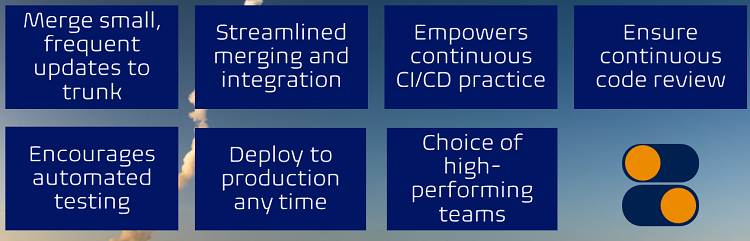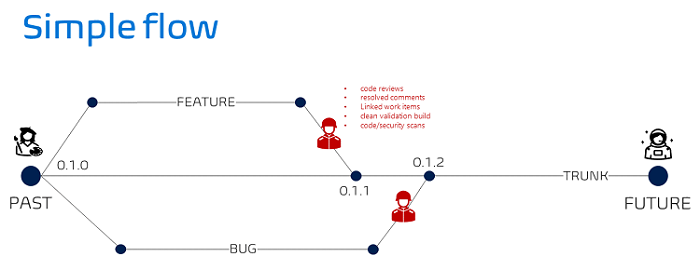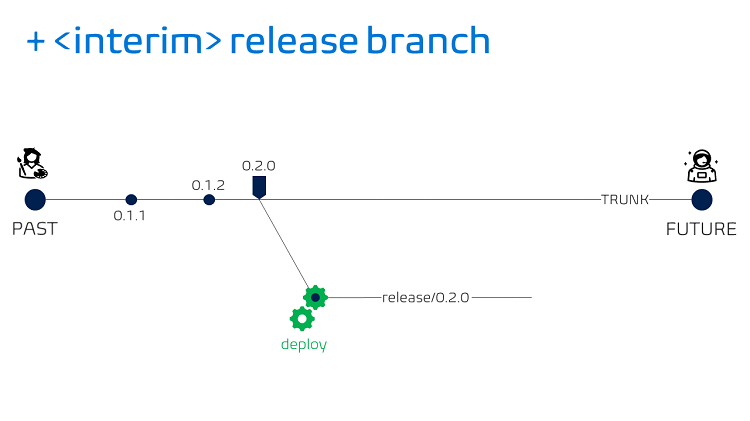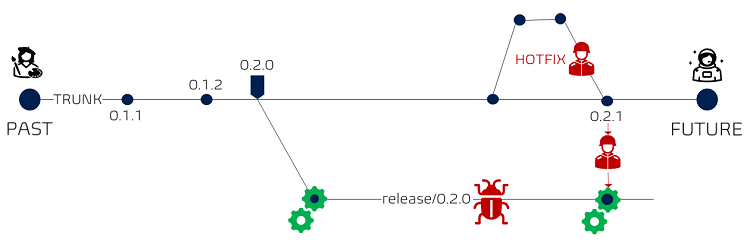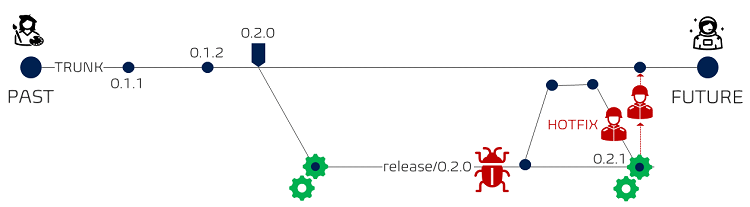We pickup from the Why we use pull requests with our trunk-based branching strategies virtual chat, where we discussed pull requests and briefly touched on trunk-based development. This article is based on a script I prepared for an upcoming innovation workshop, where we will lift the bonnet to explore our blueprints and
Why?
It is one of many branching strategies, our recommended strategy, and the norm with our application-type blueprint-based pipelines to enable consistency and standardization.
By merging small and frequent updates (short-lived feature branches) to a core trunk, master, or main branch, we streamline merging, integration of code, enable continuous integrations, automated tests, continuous code reviews, and automated validations. We guard the trunk to maintain a green source of truth, ready to deploy at any commit.
Trunk-based development is a proven and common practice among high-performing DevOps teams, often complemented by feature flags and/or ring-deployments to deploy continuously and release on demand – our future vision.
Getting started
We start with a trunk, that has a hypothetical version of MAJOR 0, MINOR 1, and PATCH 0, aka 0.1.0. At some point we create a feature branch to build a new feature and another feature branch to address a bug.
When we are ready to deploy we merge our changes back to the stable trunk. As discussed in Why we use pull requests with our trunk-based branching strategies, we are stopped by the branch policies that demand a code review by one or more reviewers, closed comments, linked work items, a clean validation build, and healthy code and security scans.
We could, but we will not, argue that with trunk-based development we should be able to commit directly to the trunk. Theoretically yes - if we are part of a high-performance and high-trust team we can commit directly to the trunk, however, in my 35+ years of engineering I have had the privilege of working for such a team two or three times.have a small, mature, and experienced team that trusts
When our code has been proven GREEN the changes are merged to the trunk and versioned 0.1.1, followed by the bug fix changes, versioned 0.1.2.
Release branch
When we are ready to deploy, we create a label and a release branch from the label, which triggers our continuous integration and delivery pipeline.
After we deploy to production the unthinkable happens ... we detect a bug!
If not serious, we add it to our technical debt and to be fixed with the next feature work.
Hotfix - Option 1
If serious, we create a HOTFIX on the trunk and merge it back to the release branch, which in turn triggers another production deploy.
Note that you can perform the merge to trunk and the release branch with one pull request, using the PR Multi-Cherry-Pick extension, developed by the Microsoft Office team. This tool allows you to use the git cherry-pick operation to apply changes to multiple branches.
Hotfix - Option 2
Another option is to apply the hotfix to the release branch and then merge it back to trunk.
Which option is better? You decide and you pick your strategy!
The trunk-based branching strategy is straight-forward, well-suited for the 2-pizza sized product team, and lays a solid foundation for our quest for continuous delivery and release on demand.
Remember, as with everything else, keep it SIMPLE!