Three of my top irritations in software engineering are complexity, inconsistency, and waste. They lead to engineering rot, the infamous 2AM calls, and rapid evaporation of funds that could have beeen re-invested in innovation and learning.

As Agent #13, I made this declaration in Navigating DevOps through Waterfalls:
To remain competitive and respond to rapidly changing business and technology trends, as well as regulatory and compliance requirements, you must find ways to:
- Ship value! – Increase the delivery of value to customers.
- Ship value faster! – Shorten the delivery cycle.
- Ship the right value faster! – Monitor, learn, adapt, and pivot.
- Ship the right and better value faster! – Improve quality!
- Ship the right and better value faster while reducing cost and efficiency! – Reduce cost and simplify through automation.”
Context
As part of our common engineering system we performed regular user audits to identify inactive users, assigned with Basic and the expensive Basic + Test access levels. You can find details on the Azure DevOps access levels here.
Why?
- Identify inactive users and downgrade them to free stakeholder access level
- Downgrade helps us reduce unnecessary costs
- Downgrade supports security by reducing access and limiting features
The "ding" moment
After doing the painstaking and mind-numbing manual audit a few times, a faithful background thread triggered at the back of my head: "you have followed the boring audit checklist more than twice - automate!"
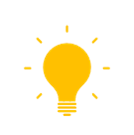
What followed was collaboration with the community, such as the former ALM/DevOps Rangers and our automation guru, aka Rodney. We agreed to the following automation requirements:
- Automate the manual audit using PowerShell Core
- Schedule the audit weekly using Azure Pipelines
- Identify users who have been inactive for X months and based on parameters:
- Only report the inactive users
- Downgrade the inactive users to stakeholder access level
- Inactive users are defined as:
- Users who have logged on to Azure DevOps, but have not used any of its services for X months
- Users who have been assigned an access level, but have never logged on to Azure DevOps for X months
- Write the weekly report to our knowledgebase wiki
Automation solution
And voila, here is the PowerShell script that has been running weekly for more than a year.
[CmdletBinding()]
param(
[string] $orgName = "experimentation-sandbox",
[int] $months = "-2",
[int] $actionSet = 0,
[int] $purgeUnknown = 0,
[string] $patToken = "<PAT>,
[string] $outputfile = "Reset-Idle-Users-To-Stakeholders.md"
)
Write-Host ""
Write-Host ">>> QUERY MEMBER ENTITLEMENTS"
Write-Host ""
# Initialise outputfile
#$logFile = ("{0}-{1}" -f [DateTime]::Now.ToString("yyyyMMdd"), $outputfile)
$logFile = $outputfile;
"|{0}|{1}|{2}|" -f "Organsation", "Months", "Actionset" | add-content -path $logFile
"|---|:-:|:-:|" | add-content -path $logFile
"|{0}|{1}|{2}|" -f $orgName, $months, $actionSet | add-content -path $logFile
"---" | add-content -path $logFile
"|{0}|{1}|{2}|{3}|{4}|" -f "Name", "Last Access", "License", "License Name", "Action" | add-content -path $logFile
"|---|---|---|---|---|" | add-content -path $logFile
# Authentication header
$basicAuth = ("{0}:{1}" -f "",$patToken)
$basicAuth = [System.Text.Encoding]::UTF8.GetBytes($basicAuth)
$basicAuth = [System.Convert]::ToBase64String($basicAuth)
$headers = @{Authorization=("Basic {0}" -f $basicAuth)}
# Requests
$request_GetEntitlements = "https://vsaex.dev.azure.com/" + $orgName + "/_apis/userentitlements?top=10000&api-version=5.1-preview.2";
$request_UpdateEntitlementsPre = "https://vsaex.dev.azure.com/" + $orgName + "/_apis/userentitlements/";
$request_UpdateEntitlementsPost = "?api-version=5.1-preview.2";
$json = '[{"from": "","op": "replace","path": "/accessLevel","value": {"accountLicenseType": "stakeholder","licensingSource": "account"}}]';
# Data
$members = New-Object System.Collections.ArrayList
[int] $count = 0;
[string] $basic = "Basic";
[string] $basicTest = "Basic + Test Plans";
[string] $stakeholder = "Stakeholder";
# Get Entitlements
$response = Invoke-RestMethod -Uri $request_GetEntitlements -headers $headers -Method Get
$response.items | ForEach-Object { $members.add($_.id) | out-null }
# List Members
Write-Host ""
Write-Host ">>> LIST ENTITLEMENTS "
Write-Host ""
$response.items | ForEach-Object {
$name = [string]$_.user.displayName;
$date = [DateTime]$_.lastAccessedDate;
$expired = Get-Date;
$expired = $expired.AddMonths($months);
$license = [string]$_.accessLevel.AccountLicenseType;
$licenseName = [string]$_.accessLevel.LicenseDisplayName;
$count++;
# Forcefully remove never activated users
if ( $purgeUnknown -eq 1 )
{
if ( $date.Year -eq 1 ) {
$date = [DateTime]$_.dateCreated;
}
}
if ( $expired -gt $date ) {
# Prepare request for the expired user
$request = $request_UpdateEntitlementsPre + $_.id + $request_UpdateEntitlementsPost;
# NEVER ACTIVATED
if ( $date.Year -eq 1 )
{
if ( $licenseName -ne $stakeholder ) {
Write-Host " ** IGNORE NEVER ACCESSED - ** " " Name: " $name " Date Created: " $_.dateCreated " Last Access: " $date "License: " $license " - " $licenseName
}
}
# BASIC
elseif ( $licenseName -eq $basic ) {
if ( $actionSet -ne 0 ) {
try {
Write-Host " ** RESET TO STAKEHOLDER - ** " " Name: " $name " Last Access: " $date "License: " $license " - " $licenseName
$response = Invoke-RestMethod -Uri $request -headers $headers -Method Patch -Body $json -ContentType 'application/json-patch+json'
"|{0}|{1}|{2}|{3}|{4}|" -f $name, $date, $license, $licenseName, "Reset to Stakeholder" | add-content -path $logFile
}
catch {
Write-Host Error updating entitlements
Write-Host $_.Exception|format-list -force
}
}
else {
Write-Host " ** EXPIRED ** " " Name: " $name " Last Access: " $date "License: " $license " - " $licenseName
"|{0}|{1}|{2}|{3}|{4}|" -f $name, $date, $license, $licenseName, "Expired" | add-content -path $logFile
}
}
# BASIC + TEST
elseif ( $licenseName -eq $basicTest ) {
if ( $actionSet -ne 0 ) {
try {
Write-Host " ** RESET TO STAKEHOLDER - ** " " Name: " $name " Last Access: " $date "License: " $license " - " $licenseName
$response = Invoke-RestMethod -Uri $request -headers $headers -Method Patch -Body $json -ContentType 'application/json-patch+json'
"|{0}|{1}|{2}|{3}|{4}|" -f $name, $date, $license, $licenseName, "Reset to Stakeholder" | add-content -path $logFile
}
catch {
Write-Host Error updating entitlements
Write-Host $_.Exception|format-list -force
}
}
else {
Write-Host " ** EXPIRED ** " " Name: " $name " Last Access: " $date "License: " $license " - " $licenseName
"|{0}|{1}|{2}|{3}|{4}|" -f $name, $date, $license, $licenseName, "Expired" | add-content -path $logFile
}
}
}
}
REFERENCE INFORMATION
Azure DevOps Pipeline
And here is the Azure Pipeline definition, whereby I replace our organization and project with
schedules:
- cron: 30 15 * * 0
branches:
include:
- refs/heads/master
always: true
name: $(Date:yyyyMMdd)$(Rev:.r)
jobs:
- job: Weekly_Audit
displayName: Agent Weekly Audit
pool:
name: <AGENT>
steps:
- checkout: self
clean: False
persistCredentials: True
- task: AzureKeyVault@1
displayName: 'Azure Key Vault: <RROJECT>-KV'
inputs:
ConnectedServiceName: <GUID>
KeyVaultName: <PROJECT>-KV
- task: PowerShell@2
displayName: PowerShell
inputs:
filePath: Member Entitlement Management/Reset-Idle-Users-To-Stakeholders.ps1
arguments: -patToken $(PAT-MemberEntitlementManagement) -orgName "<ORG>" -months -3 -actionSet 1 -outputFile $(Build.ArtifactStagingDirectory)/Reset-Idle-Users-To-Stakeholders.md
failOnStderr: true
pwsh: true
- task: WikiUpdaterTask@1
displayName: Git based WIKI
inputs:
repo: <ORG>.visualstudio.com/<PROJECT>/_git/Common-Engineering-System.wiki
filename: <PROJECT>/Knowledgebase/Logs/InactiveUsers/wcbbc/$(Build.BuildNumber)_Reset_Idle_User_Licenses.md
dataIsFile: true
sourceFile: $(Build.ArtifactStagingDirectory)/Reset-Idle-Users-To-Stakeholders.md
message: Automated Idle Users Report Job
gitname: $(Build.QueuedBy)
gitemail: $(Build.QueuedBy)
useAgentToken: true
Positive ending
The audit is now performed weekly (not ad-hoc), in minutes (not hours), and consistently (not flawed by boredom or context switching). In fact, I completely forgot about the automation until my colleague, Dennis, asked me whether we can run the same automation in another organization. Response was an easy one, "yes we can and already have been for the past X months. Checkout the weekly reports in our knowledgebase wiki."
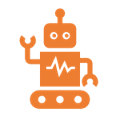
Hope you will join us on our quest to automate everything automatable to move the repetitive, mind-numbing, and therefore error-prone tasks that our digital colleagues can perform consistently and efficiently.

Do not see it as the world of robotics taking over humanity, but as robotic colleagues enabling us to focus on other responsibilities, such as ensuring we continuously ship value to our delighted customers.
