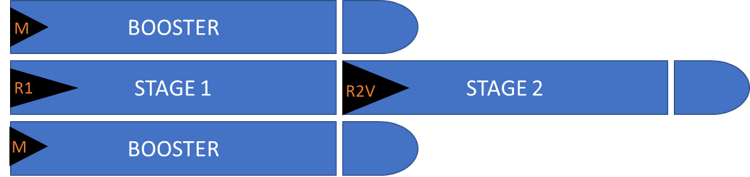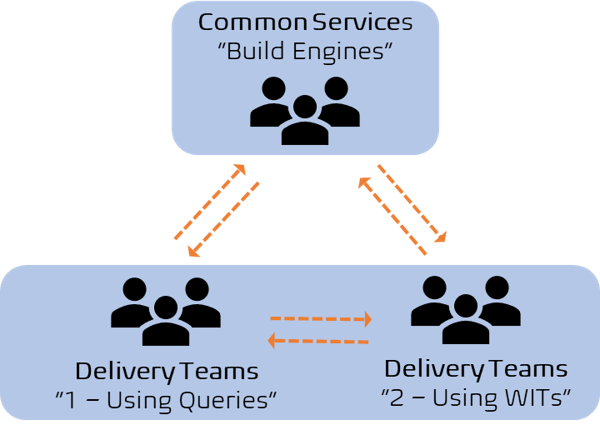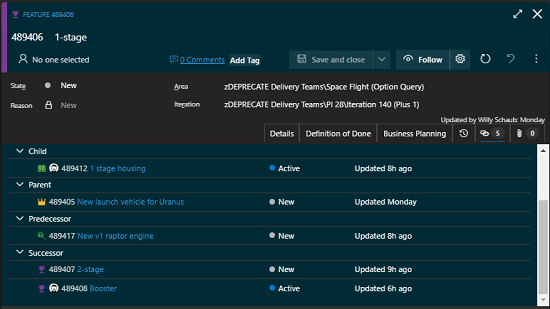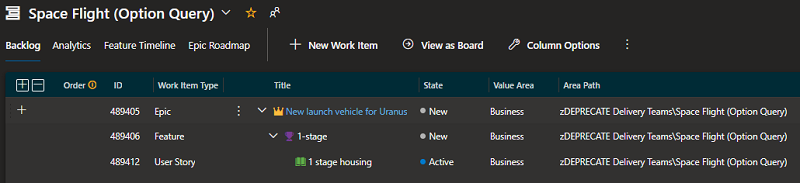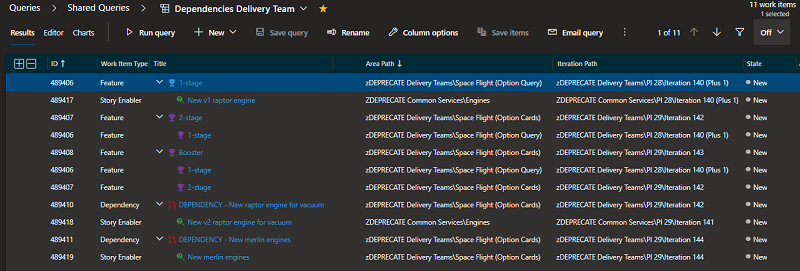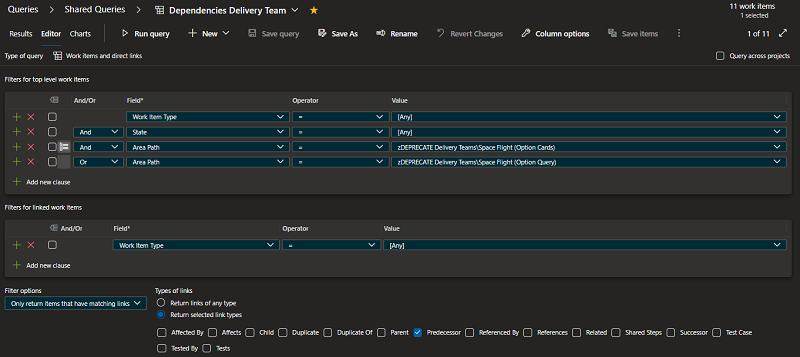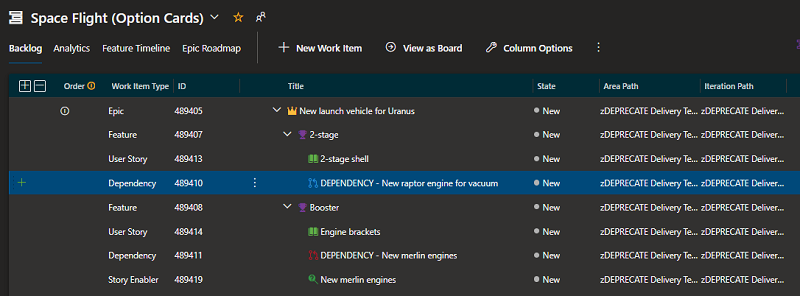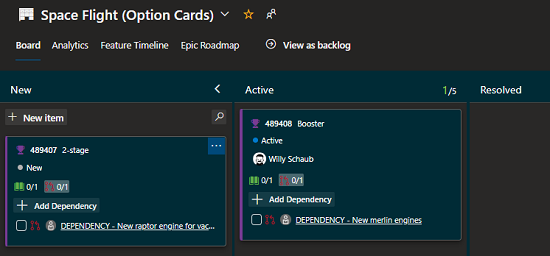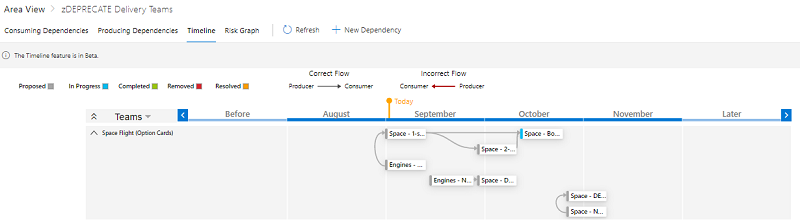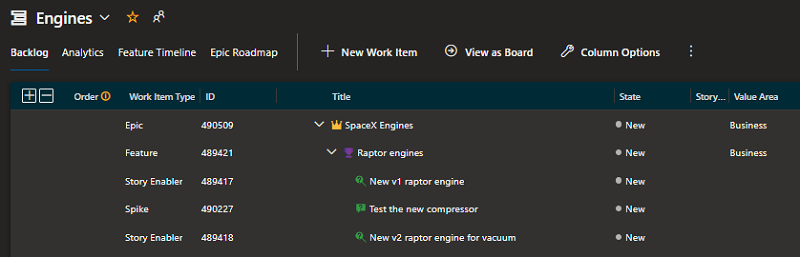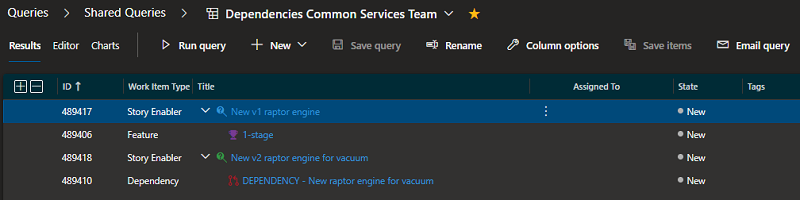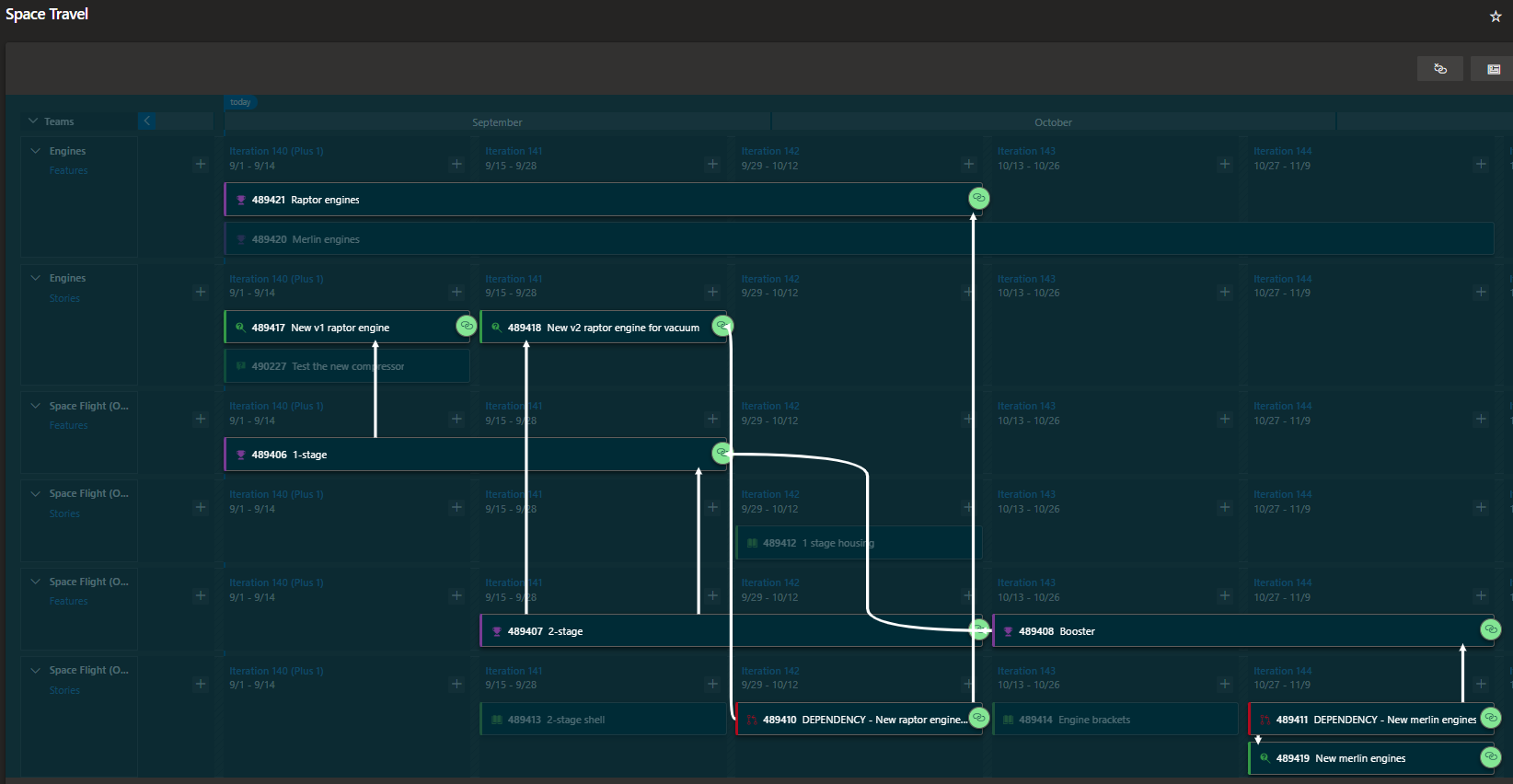This post summarizes the findings from our working group that focused on finding better, simpler, and more reliable ways to plan, manage, and track dependencies in product development.
I am using a hypothetical scenario of two teams in our Delivery Teams Azure DevOps project who have been tasked to build a rocket with two stages and boosters.
- Stage 1 must be built first and includes a SpaceX Raptor 1 engine.
- Stage 2 is built next and includes a SpaceX Raptor 2 engines for Vacuum conditions.
- The boosters with SpaceX Merlin engines are built last.
All engines are supplied by the Build Engines team in another Common Services Azure DevOps project.
When creating the team backlogs, we use the predecessor and successor work item link types to craft the dependency tree and guide the teams through a turbulence free development phase.
As shown above, the 1-stage Feature (489406) work item has two successor links, defining that 1-stage must be completed first. It also has a predecessor link to the Raptor v1 engine, which must be available before the 1-stage can be completed.
Refer to Reference guide for link types used in Azure DevOps and Azure Boards for details on link types.
Delivery Team 1 - Using Dependency Query
Delivery team 1 has opted to create one Story Enabler work item for the Raptor v1 engine they need from the Build Engines team and link it to the 1-stage Feature (489406), as shown above.
IMPORTANT - The delivery team 1 creates the dependency work item, collaborates with the common services Engines team, and once the requirements are clearly defined the work item is pulled by the common services team to their backlog. Teams only create work items on their own backlogs and never push work items to other backlogs.
Looking at their team backlog there is no visual evidence of the Raptor v1 engine dependency.
The team uses a WIQL Query to track and manage their and other team dependencies.
The dependency query is using the Work Items and direct links query type and looks for predecessor link type.
QUERY-BASED DEPENDENCY TRACKING
PROS
- Their backlog and board only show what they, as team 1, are responsible to deliver.
- There is no noise or waste on their Kanban board.
- Their dependency query has a consistent look & feel as their backlog view.
CONS
- Their backlog and board show no visual cue of the Raptor v1 engine dependency.
Delivery Team 2 - Using Dependency Work Items
Delivery team 2 has opted to create a dependency work item (489410) and a Story Enabler (489417) work item for the Raptor v2 engine they need from the Build Engines team. The dependency work item (489410) is used as a placeholder work item on the team's backlog linked to the Story Enabler (489417) which is pulled by the Engines Common Services team to their backlog. They use the same placeholder+dependency pair process to add the Booster's dependency on Merlin engines.
Looking at team 2's backlog, we note the following:
- Dependency work item (489410) for v2 Raptor engine is on the backlog, linked as a child to 2-stage Feature (489407).
- Raptor v2 engine Story Enabler (489417) is gone - pulled to the Engine team's backlog.
- Dependency work item (489411) for Merlin engine is on the backlog, linked as a child to Booster Feature (489408).
- Merlin engine Story Enabler (489419) is still on the team 2 backlog, which implies that the common services Engine team is not able to commit to the work item yet.
Switching to the Feature board view, we have a visual cue on both the 2-stage and Booster cards that they have dependencies. Users can click on the dependencies to get more detail and to follow the dependency links.
The team also uses the optional Dependency Tracker extension to get visual information on their dependencies, timelines, and risks. The extension is not for the faint hearted but delivers phenomenal dependency details when used correctly.
CARD-BASED DEPENDENCY TRACKING
PROS
- Their backlog and board show what they and common services teams are responsible to deliver.
- Their backlog and board show visual cues of the Raptor v2 and Merlin engine dependencies.
CONS
- We need a custom dependency work item type.
- There is noise and waste on their Kanban board for work their team is not responsible for.
- While common services team are unable to commit, we have two (often confusing) cards on the backlog for each dependency.

Personally I prefer how team 1 deals with their dependencies. It is simple, it avoids the noise and complexity of custom and multiple dependency cards and can be combined with the Dependency Tracker extension or the Delivery Plans to create visual cues.
Common Services Team - Building Rockets
Let us switch focus to the common services Azure DevOps project and the Engines team.
Looking at their backlog we see the two Raptor engine Story Enablers (489417, 489418) dependencies and a Spike. They could use Tags to create visual cues that two of the work items are dependencies, or they too could consider a custom Dependency work item type.
Using a similar WIQL query as the delivery team 2, as above, the Engines team visualize and manage their dependencies.
Last, but not least the team uses a Delivery Plan to visualize their Feature and Requirement backlogs, as well as those of the teams they serve. The Delivery Plan provides an interactive visual view of multiple team backlogs and the dependencies.
IMPORTANT - The Delivery Plan only draws a dependency line for dependencies which has both the successor and predecessor cards visually shown on the plan.
Other extensions to consider include the @Scale extension, which delivers a program board on steroids.
Summary of recommended approach

Personally I prefer how the Delivery Team 1 - Using Dependency Query defines their dependencies. Here is a high-altitude overview of their process:
- Delivery team identifies a dependency X (Merlin engine) in feature A (booster).
- Delivery team opens feature A and runs dependency one-click.
- Merlin engine is the predecessor (must be done first)
- Booster is the successor (must be done after Merlin engine)
- One-click creates work item X
- Adds parent-child to Feature (parent)
- Adds successor/predecessor link to Feature (successor)
- Team collaborates with common services Engines team to define the WHAT, WHY, and WHEN in X.
- Actionable description.
- Realistic acceptance criteria.
- Information on WHEN and priority.
- When common services team is ready to commit, they pull the work item X to their backlog.
- Everyone should "Follow" the work item to be notified of changes.
- Common services optionally changes work item to be parented to one of their Features.
- At this time the work item X vanishes off the backlog as a work item on delivery side.
- Once assigned to an iteration, the work item X will appear on the Delivery Plan showing the delivery and common services teams.
SIMPLE and no duplicate or confusing cards.
Everyone then uses the dependency queries we covered herein, and/or @Scale, and/or Delivery Plan, and/or Dependency Tracker to visualize extension.
How are you dealing with dependencies in Azure DevOps?