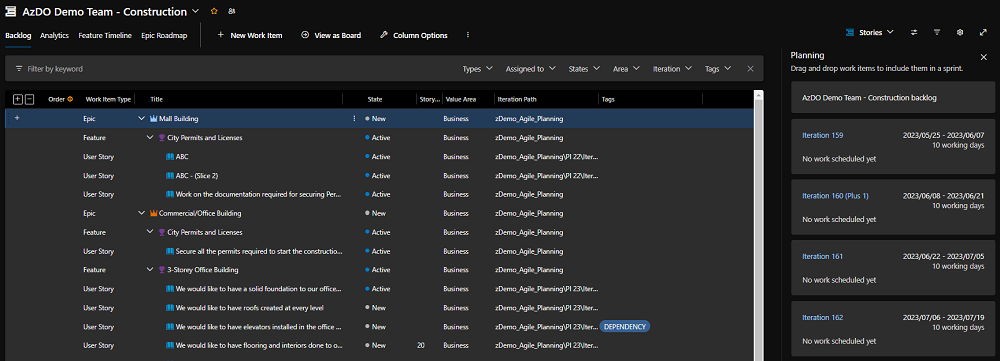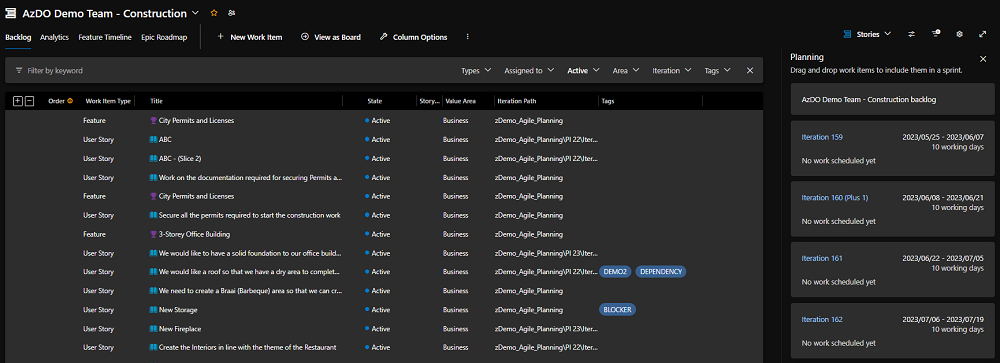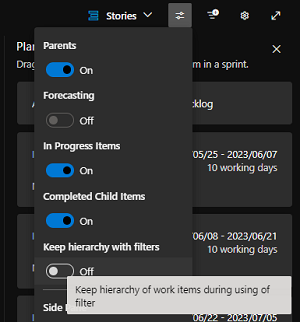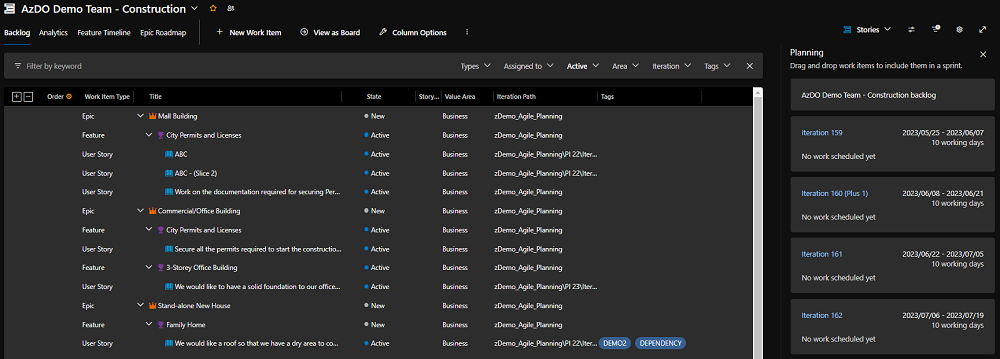We continue the journey of feature discovery with the AzureDevOps Board, which we started with Azure Boards Tips, and Azure Boards Tips for Operations Teams.
Odd behaviour when using the backlog filter
We often find ourselves switching the Azure Board to the backlog view and enable parents, giving us a hierarchical view as shown below.
Then we use the filter to show a subset of the work items, in this case those with a state of Active.
An annoying side effect of using filters, is that the hierarchical view disappears.
Flip a toggle to get the view you want
A feature I discovered is the "keep hierarchy with filters" toggle under View Options.
If you toggle that to On you get the view I believe should be the default. Best of both worlds ... filter set, and parent and child hierarchy enabled.
Any other tips to share?